Open graph-recent.html / graph-recent.htmlを開く
Open ~/yukitask/graph-recent.html.
~/yukitask/graph-recent.htmlを開いてください。
You can see what you have done in these days as follows.
最近どんなことをしたか、以下のように表示されます。
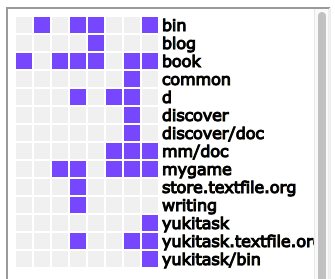
- Each line = project
- 各行 = プロジェクト
-
Blue box = You did
mkof the project on the day. -
青四角 = その日にプロジェクトの
mkを実行した。 -
Gray box = You did not
mkon the day. -
灰四角 = その日にプロジェクトの
mkを実行しなかった。
How it works / どうなっているか
-
When you
mk,touch_taskis executed automatically. -
mkを実行すると、自動的にtouch_taskも実行される。 -
touch_taskstores current date and the current directory name into~/yukitask/log.json. -
touch_taskは日付とディレクトリ名を~/yukitask/log.jsonに保存する。 -
touch_taskalso updates~/yukitask/graph-recent.html. -
touch_taskはさらに~/yukitask/graph-recent.htmlも更新する。
Next Step / 次のステップ
- Under construction... / 準備中…
- YukiTask Commands / YukiTaskのコマンド一覧